|
 How can I edit the command line?
How can I edit the command line?
To add command line options to any program, you must first create a Windows
shortcut to the program EXE file.
Locate the EXE file you want to add command line options to. Right-click on
that EXE file and click Create Shortcut.

This will create a shortcut to the file in the same folder/directory as the
EXE name. On most systems it will be named "Shortcut to [program.exe]".
Next you have to right-click on the newly created shortcut and choose Properties

From there you must focus your attention on the "Target" field.
Type in any command line options you want to add after the text that already exists
within the "Target" field. When you have completed you must click OK to save your changes.
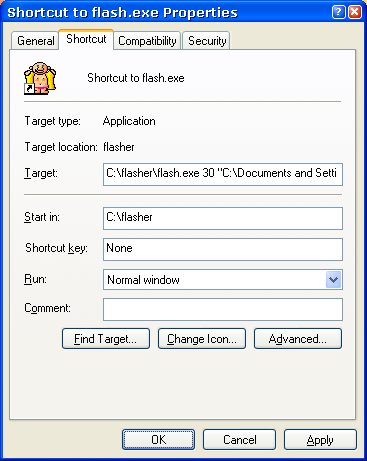
A few notes on command line options:
Be sure to add a space after the EXE name and any command line options
Be sure to add " " around any paths which have Long File Names (LFN) or Spaces
Another easy way to test command line options is to do the following:
Click on the Start button
Choose Run...

Browse to locate the .EXE file you wish to add command line options to and
click OPEN on that file. After clicking OPEN it will appear in the run text box.
Add any command line options after the path to the EXE file.

Again,
Be sure to add a space after the EXE name and any command line options
Be sure to add " " around any paths which have Long File Names (LFN)
|
