 |
Screen Shots for Memory Viewer
v1.03

|
This is the main screen of Memory Viewer
where you can see the installed memory configuration of your computer. This information can be vital when upgrading
system memory, installing new hardware or just wanting to know detailed information about the computer memory.
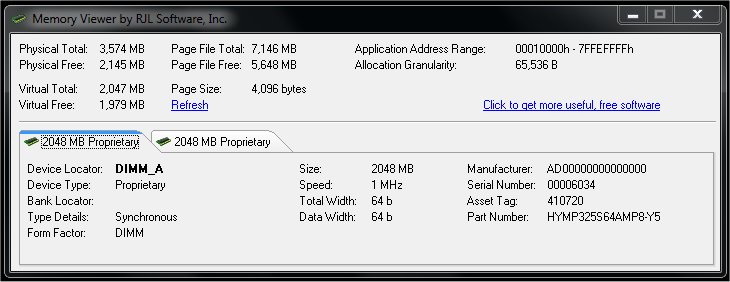
With Memory Viewer you can get information such as the physical location on the motherboard, channel, dimm number, device type, bank locator, synchronous type, dimm factor, chip size, memory speed, total width, manufacturer, serial number, asset tag, part number and more. Memory Viewer retrieves the most information from your Windows system memory.
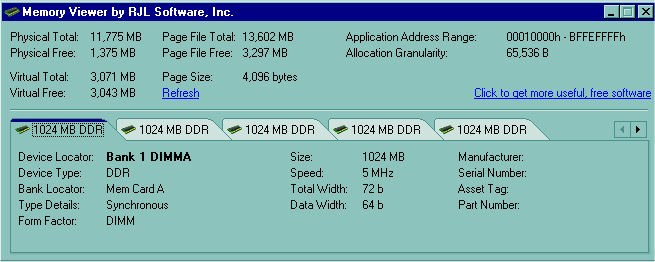
As you can see we support PCI memory on 32-bit machines
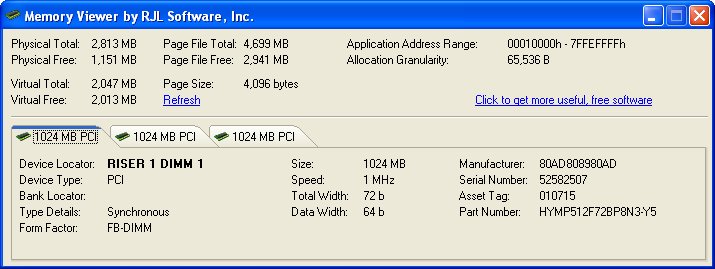
Memory Viewer also supports SDRAM as seen in this screenshot.
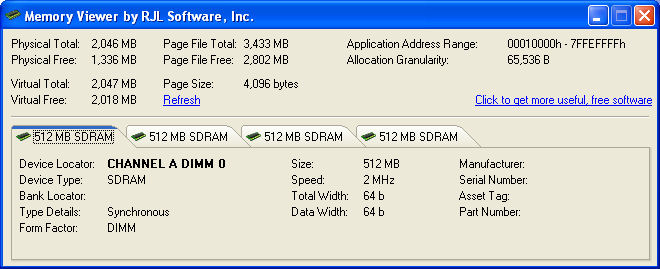
This shows a 64-bit machine with 8gb of ram, PCMCIA 2gb each.
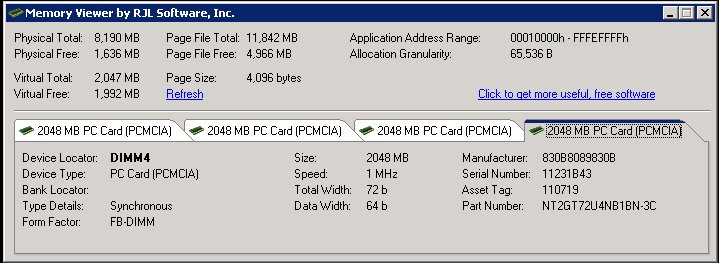
Do you have more then 8gb of ram? No problem, we support lots of different types as seen on this x64 machine with 32gb of ram.
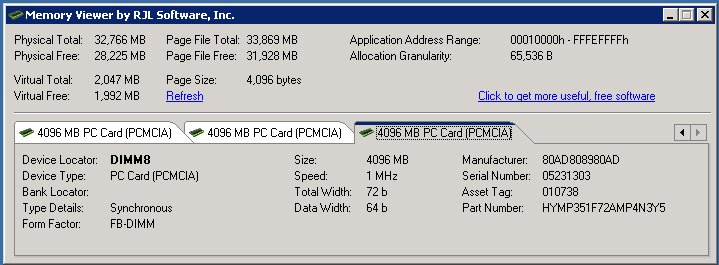
|
